- प्लेटफॉर्म
- प्लेटफॉर्म
- MetaTrader 5
- MetaTrader 5 PC
पीसी के लिए MetaTrader 5 ट्रेडिंग प्लेटफार्म
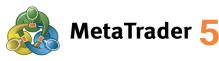

About MetaTrader 5
MetaTrader 5 is a trading platform built for speed, depth, and precision. It goes beyond the capabilities of MT4 with support for more asset classes, more technical tools, and enhanced performance under fast-moving market conditions. Whether you're trading Forex, stocks, indices, or commodities, MT5 gives you the infrastructure to execute trades quickly and analyze markets deeply.
For analysis, MT5 offers 21 timeframes, 38 built-in indicators, and dozens of analytical objects. The multi-threaded strategy tester allows backtesting using real tick data and supports multi-currency EAs, making it easier to develop and test trading robots or Expert Advisors.
MT5’s interface is familiar to MT4 users but includes additional tabs for news, an economic calendar, and embedded trading signals. You can also trade directly from charts with one-click functionality and manage positions using drag-and-drop.
Interesting fact: While MT4 was designed mostly for Forex, MT5 was built to support centralized exchanges too—allowing traders to access stocks and futures on top of CFD and currency markets.
MetaTrader 5 is available on Windows, Mac, web, and mobile devices. With IFC Markets, you can use MT5 to trade a broad range of instruments under one account, with competitive spreads and professional execution.
MetaTrader 5 सुविधाएँ
- पूर्ण संकेतक और ऑब्जेक्ट्स की सूची विस्तृत तकनीकी विश्लेषण,
- विश्वसनीयता और सुरक्षा
- चार्ट्स के लिए अंतरालों की संख्या में वृद्धि हुई
- बहुभाषी और उपयोगकर्ता के अनुकूल इंटरफेस
- एक क्लिक ट्रेडिंग
- विभिन्न मानकों के आधार पर किए गए लेन-देन का इतिहास
- नेटिंग और hedged ट्रेडिंग के अवसर
MetaTrader 5 PC के लिए
व्यापार संचालन और तकनीकी विश्लेषण विदेशी मुद्रा बाजार, अन्य वित्तीय साधनों के मुद्रा जोड़े पर प्रदर्शन करने के साथ ही एक मुद्रा पर व्यापार करने के लिए अनुमति देता किसी लोकप्रिय व्यापार मंच MetaTrader 5 (MT5) मंच है.
कैसे MetaTrader 5 डाउनलोड करें - मुक्त व्यापार मंच
MetaTrader 5 Windows
MetaTrader 5 क्षमता
MetaTrader 5 ट्रेडिंग प्लेटफार्म, मुद्रा, सीएफडी और अन्य संपत्ति, व्यापार के लिए बनाए गए उत्पादों के व्यापार की एक विस्तृत श्रृंखला प्रदान करता है। यह एक उन्नत व्यापार सॉफ्टवेयर के सभी प्रमुख, लघु व्यापार करने के लिए अनुमति देने और विदेशी मुद्रा जोड़े, कीमती धातुओं, साथ ही सूचकांक, भंडार और वस्तुओं पर CFDs (अंतर के लिए संविदा) है। इसके अलावा, मंच किसी भी आस्ति के बाजारों पर व्यापार करने की अनुमति देता है। MetaTrader 5 मंच निम्न फ़ंक्शंस प्रदान करता है:
- दो सरकारों में से एक में व्यापार के अवसर: शासन के जाल, विनिमय व्यापार, जब एक साधन पर पदों पर एक भारित औसत मूल्य, के रूप में अच्छी तरह से "बाजार की गहराई" के साथ काम करने का अवसर के साथ एक स्थिति में संयुक्त रहे हैं; जब अलग-अलग (MT4 के रूप में) सभी पदों पर मौजूद hedged (अवरोध), ट्रेडिंग के लिए शासन.
- अवसर सेट खरीदने के लिए बंद करो सीमा और बेचने रोक सीमा आदेश सक्रिय.
- पूर्ण तकनीकी विश्लेषण-अंतर्निहित व्यापार संकेतकों और रैखिक उपकरणों की एक बड़ी संख्या, लेखन ही संकेतक और लिपियों, 21 समय फ्रेम का समर्थन का अवसर.
- अंतर्निहित, वस्तु उन्मुख प्रोग्रामिंग भाषा प्रोग्राम (विशेषज्ञ), ट्रेडिंग MQL5, जो अपनी ही पैदा करने के लिए क्लाइंट की अनुमति देता है स्क्रिप्ट और संकेतकों पर आधारित स्वचालित ट्रेडिंग। एक रणनीति टेस्टर की मदद के साथ, एक ग्राहक अपने सबसे जटिल अलग-अलग रणनीति ऐतिहासिक डेटा पर परीक्षण कर सकते हैं.
- पहुँच और व्यापार आपरेशनों, साथ ही केवल व्यापारिक कार्यों की निगरानी के लिए अतिरिक्त पहुँच की उपलब्धता की गोपनीयता.
- स्थानीय डेटाबेस में वास्तविक समय तरीके से आयात-निर्यात कार्रवाई सहित कोटेशन के इतिहास का.
- संकेत सेवा - एक व्यापारी व्यापार संकेतों और कारोबार का संकेत करने के लिए एक ग्राहक की एक प्रदाता बनने का अवसर है। अधिक विस्तृत सेवा के बारे में जानकारी के लिए, डेवलपर की वेब साइट पर जाएँ: www.mql5.com.
MetaTrader 5 PC की आवश्यकता
- प्रोसेसर SSE2 समर्थन (लगभग सभी आधुनिक प्रोसेसर) के साथ
- Windows 7 (32 - और 64-बिट); Windows 8 (32 - और 64-बिट) और विंडोज 10 (32 - और 64-बिट)
- राम 512 MB
- 50 MB मुक्त हार्ड डिस्क स्थान
- स्क्रीन रिज़ॉल्यूशन 800 x 600
MetaTrader 5 डाउनलोड करें और प्लेटफ़ॉर्म विकल्पों की पूरी सूची का उपयोग करते हुए ट्रेडिंग शुरू करें
- Google Chrome - नवीनतम संस्करण,
- Firefox - नवीनतम संस्करण,
- Opera - नवीनतम संस्करण,
- Internet Explorer - version 8.0, 9.0, 10.0.
MT5 प्लेटफ़ॉर्म को अनइंस्टॉल कैसे करें
- Control Panel पर जाएं
- "Remove program" ढूंढें और खोलें
- MT5 प्लेटफॉर्म खोजें
- कार्यक्रम का चयन करें
- "Remove" बटन पर क्लिक करें.
MetaTrader 5 FAQ
What is MetaTrader 5?
Simply put, MetaTrader 5 is your gateway to the world of online trading. It's a powerful platform that lets you trade a bunch of different things – not just currencies (Forex) like its older sibling, but also stocks, commodities (like oil and gold), market indexes, and futures. It gives you all the charts and tools you need to analyze prices, plus the ability to set up automated trading helpers called "Expert Advisors" (EAs). It's designed to give you more possibilities and ways to trade.
How to Download MetaTrader 5?
Downloading MT5 is easy! You usually download it directly from the website of a brokerage company you want to trade with (think of a broker as the place that connects you to the market). Many brokers offer MT5. You can also find it on the official MetaQuotes Software website. Just pick the version that works for your computer (Windows, Mac, Linux) or your phone/tablet (iPhone, Android), and follow the simple steps to install it.
Is MetaTrader 5 Free to Use?
Yes! Downloading and using the MetaTrader 5 platform itself is completely free. Like a free app you download. However, when you actually want to start trading with real money, you'll need to open and put funds into a trading account with a broker who offers MT5. While the platform is free, keep in mind that there are standard costs involved in trading, like small fees for making trades (commissions) or holding positions overnight (swap fees). These depend on your broker and what you're trading.
Does MetaTrader 5 have a demo account?
Absolutely! Almost all brokers who offer MetaTrader 5 also offer something called a "demo account." This is like a practice account loaded with fake money. It lets you play around with the platform, see how the markets move, and test out different trading ideas without any risk to your actual savings. It's the perfect playground for beginners and a great testing ground for experienced traders.
How to Open MetaTrader 5 Demo Account?
Opening your MT5 demo account is simple.
- Pick a Broker: Find a good brokerage company that offers MetaTrader 5 and lets you open demo accounts.
- Head to Their Website: Go to the broker's website and look for where you can sign up for a demo account.
- Fill in Some Basic Info: You'll need to provide a few details like your name and email. You might also choose what type of account you want to try, how much fake money you want to start with, and the leverage.
- Get MT5: If you haven't already, download and install the MetaTrader 5 platform from the broker's site or the official MT5 website.
- Log In and train: Open up the MT5 platform. It will ask you to log in. Use the special demo account login and password that the broker gave you when you signed up. Make sure you select the right server name for your broker too.
Stop guessing, start winning
Try Market Analysis Lab
Get access now



